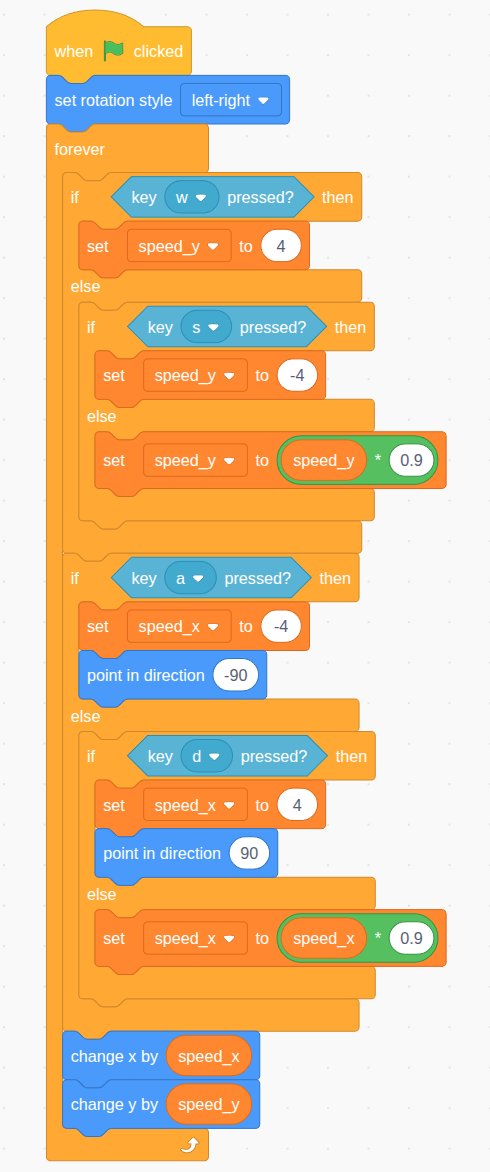Local Variables
Let say we want our sprite to drift a little bit after we release the key instead of stopping immediately. We will need a speed variable in the x and in the y directions. We set the speed to the maximum when the key is down, and we reduce the speed gradually when the key is released.
def movement():
player.set_rotation_style_left_right()
speed_y = 0
speed_x = 0
while True:
if pysc.sensing.is_key_pressed('w'):
speed_y = -4
elif pysc.sensing.is_key_pressed('s'):
speed_y = 4
else:
# reduce the speed if neither up nor down was pressed
speed_y = speed_y*0.9
if pysc.sensing.is_key_pressed('a'):
player.direction = 180
speed_x = -4
elif pysc.sensing.is_key_pressed('d'):
player.direction = 0
speed_x = 4
else:
speed_x = speed_x*0.9
# actually move the sprite
player.y += speed_y
player.x += speed_x
# wait for one frame
yield 1/60
player.when_game_start().add_handler(movement)
Note that the variables defined inside the function is not accessible outside the function.
Analogous Scratch Code